Your Windows Desktop
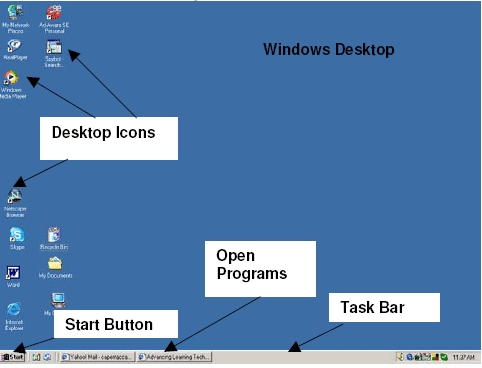
Windows is a computer operating system. Without Windows, what you have is DOS (disk operating system), which can only run one program at a time and in which you must type commands to carry out any functions. Windows enables several programs to run at the same time and is visual rather than command-based and user friendly.
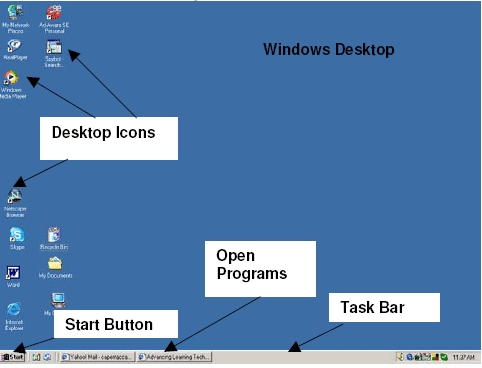
The Windows interface is the presented to you as your desktop and it is where you interact with the program software on your computer.
In Windows, instead of typing a command to ‘run’ the program you are able to move to an icon or graphical picture that represents that program, files or system part and double click on it with your mouse and open it.
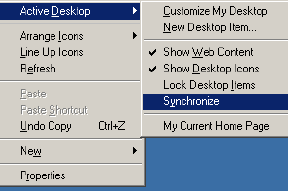
By right mouse clicking, an option window will open and will allow you to customize your desktop.
You can arrange your icons in various manners, access programs and select desktop properties.
By selecting Properties, you can customize your desktop.
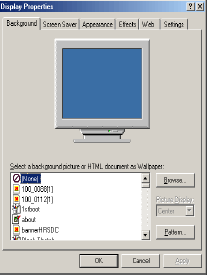
You can select a picture for the back ground from the menu presented or look through your own pictures and choose one by using the browse button to access your files. You can do the same with the screensaver option and select the time when you want it to begin.
To change the color of your program windows, look under appearance and pick out a few to try. Remember what you do, so that you can undo it, if you do not like the effect. This feature can also be accessed under the Control Panel, of the Start Menu.