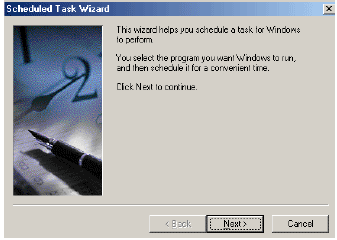
Start >Run> type msconfig press enter. Select Startup from the folders.
Now you are ready to remove unwanted programs from running as soon as the computer is turned on. This takes up valuable space.
However, do not delete anything with which you are unfamiliar. Play it safe. Research it first on Google or send a question to the list on Tech Support Guy at http://www.techsupportguy.com/. They offer free computer support to users of all levels and they send out a monthly newsletter with good tips and advice.
Over time your hard disk can become fragmented, with parts of the same disk file scattered over different areas of the disk. Defragging rearranges the storage of files so that the computer runs faster and more efficiently. Cleanup clears the hard drive of unnecessary files in order to free disc space. Both can be found under the system tools. Schedule these for regular use to keep your hard disk drive running well.
Start> Programs> Accessories> System Tools
Select the drives you want to clean and defrag. Schedule these tasks by using the Schedule Tasks Wizard, which is also found under System Tools.
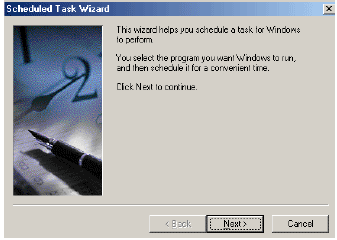
You are able to select the program you want to run and the date and time you want it to begin. If the program you want is not listed, use the browse button to find it on your system.
You should set up a maintenance schedule to run on a regular basis to keep your hard drive running smoothly.
When you turn your computer on, your virus checker should be set to run.
Spyware and adware are software applications that gather information through your Internet connection, most often for advertising and send it back to someone. Some adware is harmless but when it invades your privacy it becomes spyware, which can also gather information from your email, passwords and credit cards.
They often come bundled with freeware and shareware. However, not all freeware and shareware have them attached. A Virus, on the other hand is a malicious program that can cause serious damage to your computer.
To remove these nasty programs, it is necessary to purchase or download and run programs that will destroy them. These programs can be downloaded for free from the Internet and you should use them often to free your computer of these problems. Remember to keep them effective they should be updated on a regular basis.
For more maintenance tips, go to the Advancing Learning Technology Website:
Free and Inexpensive Software- http://alt.ns.literacy.ca/mod/resource/view.php?id=76
Computer Maintenance http://alt.ns.literacy.ca/mod/resource/view.php?id=62