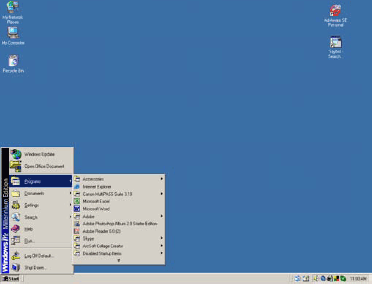
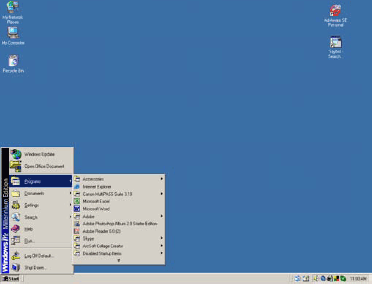
The Start menu allows you to open menus and start applications. The start menu gives you easy access to applications, files and other parts of the operating system.
The first selection you see is Shut Down. It is very important to shut your computer down from this point to avoid doing any damage.
Take time to explore the Start menu to see what options are quickly available. They will be visible by means of cascading menus.
The Start menu remembers items you recently used and places the icon on the Start menu for easy access.
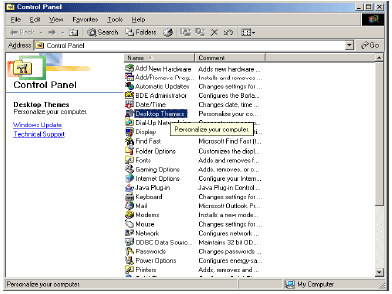
The Control Panel allows you to change the settings of your computer system. We will look at some of the more commonly used ones. You should review the others so that you know where they are when you are ready to work on them.
First let’s pick Desktop Themes and play around to see how you can personalize your computer. Select a theme from the menu and click apply and ok. Remember, if you do not like your selection, you can always go back to the default.
The themes can be very distracting depending on which programs you are using on your computer.
* To see a tour or tutorial of Windows go the Help and Support option on the Start menu. In XP there is an animated tour. Go to
http://download.microsoft.com/download/whistler/Tour/1/WXP/EN-US/bckgnd_pro.swf
for a tour of Windows XP.