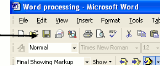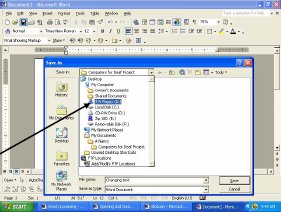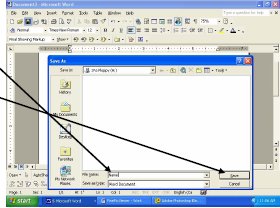It is here on your toolbar:
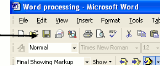
Click on this arrow.

Click on 3½ Floppy (A:)
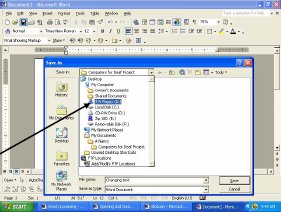
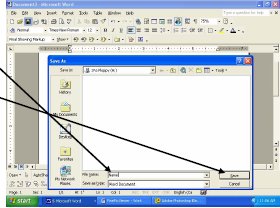
Now your document is saved on the floppy disc.
Most workplaces will not let you use a disc with their computers.
A disc can carry a virus or other computer problems.
However, many people use discs at home.