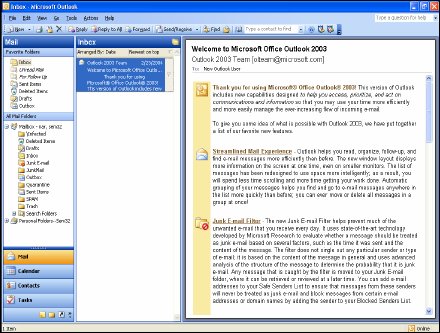
Outlook 2003 opens to a screen that looks like this
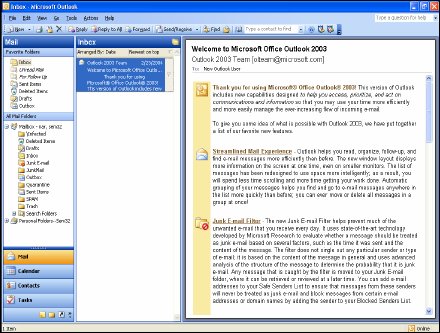
Each program looks a little different. Most programs have a navigation area on the left side.

![]() It might look like this.
It might look like this.
Click on a word to go to that screen.
Example:
If you click on Inbox you will see a list of the emails
that you have received.