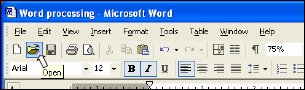
To see what each icon on a toolbar means roll the mouse pointer over it.
You will see a word telling you what that icon means.
Example:
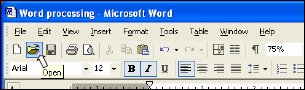
The other toolbar that we use a lot is the formatting toolbar.
It looks like this:
Find the formatting toolbar on your computer.
Roll the mouse pointer over each icon to see what the icon is for.