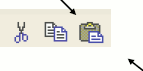Copy, Cut, and Paste
You can take out text or copy it.
Then you can put it in another place.
This is the standard toolbar:
To copy text
- Block the text that you want to copy.
- Click on this icon on the standard toolbar.
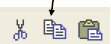
To cut text
- Block the text that you want to take out.
- Click on this icon.
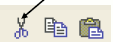
To paste text
- Copy or cut some text.
- Put the cursor where you want to paste the text.
- Click on this icon.
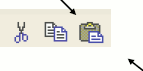
To copy, cut or paste text use these three icons on the standard toolbar