Size of Rows and Columns
How do I change row size?
- Click on the bottom line of the row in the Row Heading.
- You see this:

- Drag the mouse down to make the row wider.
- You see the height of the row.
- Lift your finger.
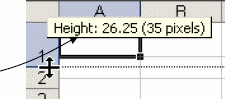
How do I change column size?
- Click on the right line of the column in the Column Heading.
- You see this:

- Drag the mouse across to make the column wider.
- You see the width of the row.
- Lift your finger.
