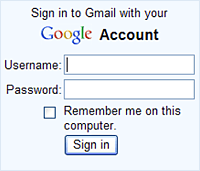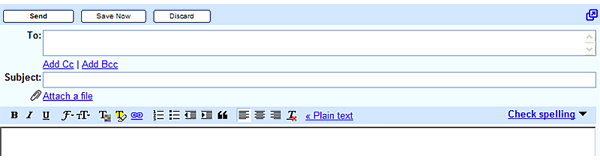Using E-mail
You can send and receive email messages with your new Gmail account.

http://mail.google.com

How do I get in to my email account?
- Go to http://mail.google.com
- On the right side of the screen, you see:
- Click in the box beside Username.
- Username is the same as your email address.
- Type your Username.
- Click in the box beside Password.
- Type your password.
- Click Sign in.
How do I write an email?
- Find the words Compose Mail on the top left. Click
- You see this:
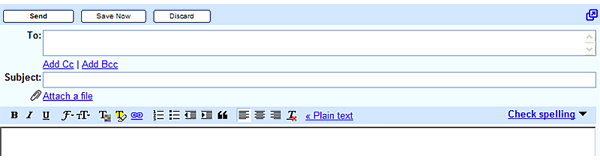
- Click in the box beside To:
- Type the email address of the person you want to send he message to.
- Click in the box beside Subject:
- Type a title for your message.
- Click in the big box and type your message.
- Type your name at the end of the message.
- Click Send.