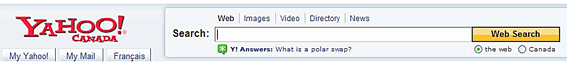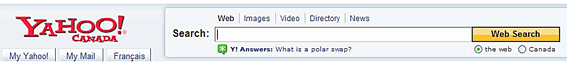Search
You can find information on the internet by using Search. To do this you use a search engine. There are many search engines. Search engines help you find information on the internet. In this activity we are going to use two different search engines – Yahoo and Google.
How do I search using Yahoo?
- Yahoo is a search engine.
- Go to http://www.yahoo.ca
- You see this:
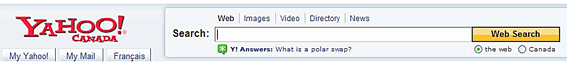
- Find the word Search.
- Click in the box beside Search and type what you want to search for.
- Click
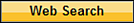 .
.
- Wait.
- You see the search results.
- These are the search results for ‘world cup soccer’:

- Click the blue words.
- The computer takes you to a website about world cup soccer.
- To go back to the previous page, click
 .
.
- At the bottom of the search results page you see this:
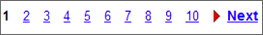
- To see more web pages about world cup soccer, click Next.