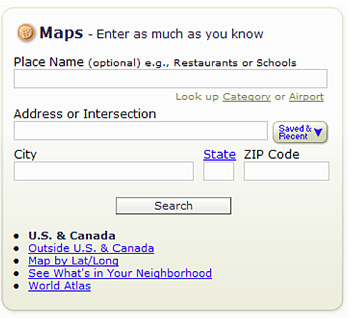Find a Map
You can find any address in Canada on a street map!

http://www.mapquest.ca

I have an address. How do I find this address on a map?
- Go to http://www.mapquest.ca
- You see this:
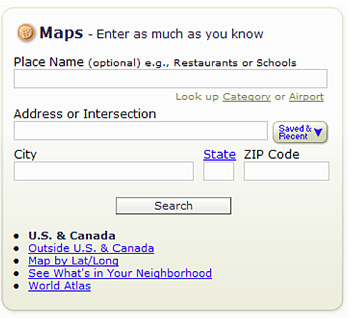
- Click in the box under Address or Intersection.
- Type a street address.
- Click in the box under City.
- Type the name of the city.
- Click in the box under State.
- Type the abbreviation for the province (for example, for Nova Scotia type NS).
- Click in the box under ZIP Code.
- Type the postal code.
- Click Search.
- Wait.
- The address you typed is on the map where you see:

- To make the map bigger, click
 .
.
- To make the map smaller, click
 .
.
- To move the map to see more, drag the map to move it.