Font
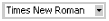
Font is the way the letters
look.
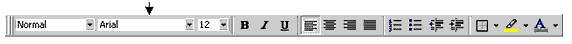
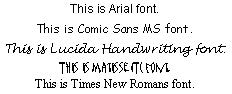
How do I change the font?
- Select the words you want to change.
- Click Format.
- Click
 . .
- Find the word Font.
- Under Font, you see the font names.
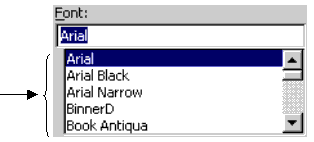
- Click
 or
or  to see more font names.
to see more font names.
- Click a name of a font.
- Look in the Preview box.
- If you don't like the font, click another font name.
- Click OK.
Or:
- Select the words you want to change.
- Click
 in the Font box.
in the Font box. 
- You see the names of many fonts.
- Click
 or
or  to see more font names.
to see more font names.
- Click a font.
|