Font Color

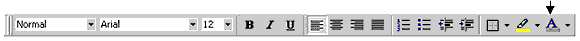
You can change the color of
the words.
How do I change the font
color?
- Select the words you want to change.
- Click Format.
- Click
 . .
- Find the word Font Color.
- Click
 in the Font Color box.
in the Font Color box. 
- Click a color.
- Look in the Preview box.
- If you don't like the color, click another color.
- Click OK.
Or:
- Select the words you want to change.
- Click
 beside beside  .
.
- You see many colors:
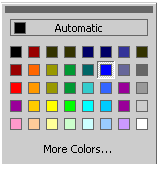
- Click a color.
|