Margins
Margins are the empty areas at the top, sides
and bottom of a page where you cannot type.
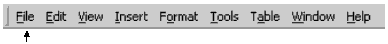
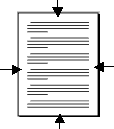
Why would I change the margins?
Sometimes the words you type don't fit on one page. You can
change the margins to fit more words on the page.
How do I change the margins?
- Click File.
- Click Page Setup.
- You see this:
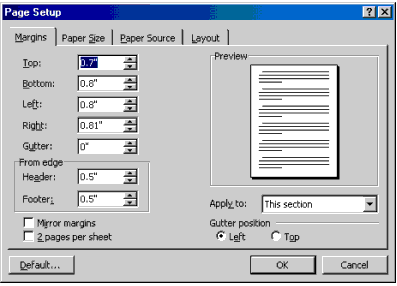
- Click the word Margins.
- To change the top margin, click
 in the box beside Top.
in the box beside Top.
- To change the bottom margin, click
 in the box beside Bottom.
in the box beside Bottom.
- To change the left margin, click
 in the box beside Left.
in the box beside Left.
- To change the right margin, click
 in the box beside Right.
in the box beside Right.
- Look in the Preview box.
- Click OK.
|