Numbers

The computer can automatically
put numbers in front of words.
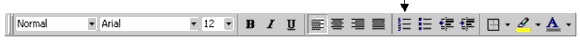
- watermelon
- apples
- oranges
- grapes
- pears
- kiwi
- pineapple
- bananas
- lemons
|
How do I add numbers?
- Select the words where you want to add numbers.
- Click Format.
- Click Bullets and Numbering.
- Click Numbered.
- You see different styles of numbers.
- Click a style.
- Click OK.
Or:
- Select the words where you want to add numbers.
- Click
 . .
|