Page Borders
Page borders go around the
whole page.

How do I make a page border?
- Click Format.
- Click Borders and Shading.
- Click Page Border.
- You see this:
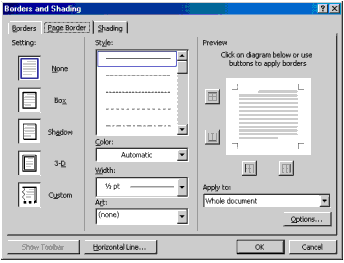
- Click Box.
- Find the word Style.
- Click
 to
see more styles. to
see more styles.
- Click on a style.
- Find the word Color.
- Click
 in
the color box to see more colors. in
the color box to see more colors.
- Click a color.
- Find the word Width.
- Click
 in
the width box to see more widths in
the width box to see more widths
- Click a width.
- Look in the Preview box.
- You can make a page border with pictures.
- Find the word Art.
- Click
 in
the Art box to see pictures. in
the Art box to see pictures.
- Click a picture.
- Look in the Preview box.
- Click OK.
|