Toolbars
Toolbars help you do more things on the computer. Toolbars are
the areas at the top and bottom of your screen with pictures. Usually Microsoft
Word has the Standard Toolbar and the Formatting Toolbar. If you don't see a
toolbar, you can add it. If you don't want a toolbar, you can remove it. These
are the toolbars in this workbook:
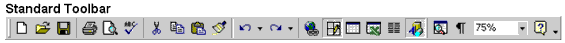
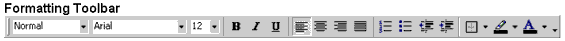
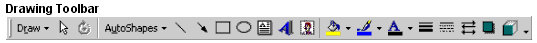
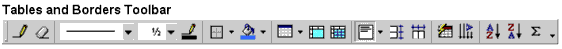
How do I add a toolbar?
- Click View.
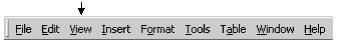
- Click Toolbars.
- You see the toolbar names:
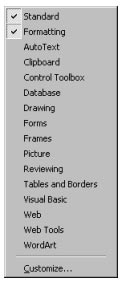
- Click on the left of the toolbar name and you see
 .
This is on. .
This is on.
- Click
 to
turn off the toolbar. to
turn off the toolbar.
|