Tables
You can organize information
in a table.
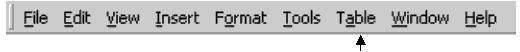
This is a table:
| This is a
column. |
|
|
| This is a row. |
|
|
|
|
|
|
|
|
How do I make a table?
- Click Table.
- Click Insert.
- Click Table.
- Click
 beside Number of columns to select the
number of columns you want. beside Number of columns to select the
number of columns you want.
- Click
 beside Number of rows to select the number of rows you want.
beside Number of rows to select the number of rows you want.
- Click AutoFormat.
- Find the word Formats.
- Under Formats you see many format names for tables.
- Click
 to
see more formats. to
see more formats.
- Click a format name.
- Look in the Preview box.
- Click OK.
- Click OK.
How do I select a row or a column?
- Put the cursor in the row you want to select.
- Click Table.
- Click Select.
- Click Row or Column.
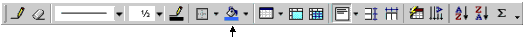
How do I put shade in a row?
- Add the Tables and Borders Toolbar.
- Select the row where you want to put the shade.
- Click
 beside beside
 on the Tables
and Borders Toolbar. on the Tables
and Borders Toolbar.
- Click a shade color.
How do I put shade in a column?
- Select the column where you want to put the shade .
- Click
 beside beside
 on the Tables
and Borders Toolbar. on the Tables
and Borders Toolbar.
- Click a shade color.
How do I add a row?
- Click in the place you want to add a row.
- Click Table.
- Click Insert.
- Click Rows Above or Rows Below.
How do I delete a row?
- Click in the row you want to delete.
- Click Table.
- Click Delete.
- Click Table.
- Click Rows.
How do I erase the line between two
columns?
- Select the area you want to join.
- Click
 . .
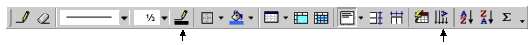
How do I add a column?
- Click in the place you want to add a column.
- Click Table.
- Click Insert.
- Click Columns to the Right or Columns to the
Left.
How do I delete a column?
- Click in the column you want to delete.
- Click Table.
- Click Select Column.
- Click Table.
- Click Delete Columns.
How do I delete a table?
- Click in the table.
- Click Table.
- Click Delete.
- Click Table.
How do I change the direction of the words
in a table?
- Click where you want to type.
- Type.
- Click
 . .
- To change the direction again, click
 . .
- To change the direction to normal, click
 . .
|