Word Art

You can have fun with Word
Art!
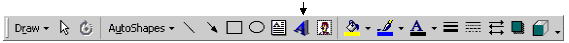
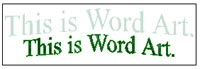
How do I use Word Art?
- Add the Drawing Toolbar.
- Click
 .
.
- You see this:
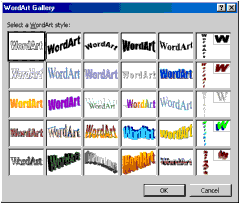
- Click a style.
- Click OK.
- Type some words.
- To change the font, click
 in the Font box.
in the Font box.
- Click
 to
see more font names. to
see more font names.
- Click a font.
- To change the font size, click
 in the Size box.
in the Size box.
- Click
 to
see more sizes. to
see more sizes.
- Click a size.
- Click OK.
|