Lines

You can draw lines and change
them.
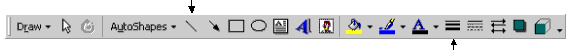
How do I make a line?
- Click
 . .
- Put the mouse where you want the line.
- Hold down the left mouse button and move the mouse.
- Lift up your finger.
How do I make to line longer or shorter?
- Click on the line.
- You see little boxes at the ends of the line.
- Put your mouse on one of the boxes. Move the mouse until you see
a double arrow. You see this:

- When you see the double arrow, hold down the left mouse
button.
- Move the mouse to make the line longer or shorter.
- Lift up your finger.
How do I move the line?
- Put the mouse on the line. You see this:

- Hold down the left mouse button.
- Move the mouse to where you want to put the line.
- Lift up your finger.
How do I change the style of the line?
- Click on the line.
- Click
 . .
- Click a style.
|