Page Numbers
Page numbers are good for long
documents.
You can put the page number at the top or bottom of the
page.
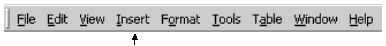
How do I add page numbers?
- Click Insert.
- Click Page Numbers.
- You see this:
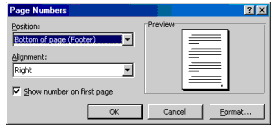
- Click
 in
the Position box. in
the Position box.
- Where do you want to put the page number?
- Click Bottom of page or
- Click Top of page.
- Click
 in
the Alignment box. in
the Alignment box.
- Where do you want to put the page number?
- Click Right or
- Click Centre or
- Click Left.
- Look in the Preview box.
- Click OK.
|