Envelopes
You can print addresses
directly on the envelope.

How do I print an address on an envelope?
- Click Tools.
- Click Envelopes and Labels.
- Click Envelopes.
- You see this:
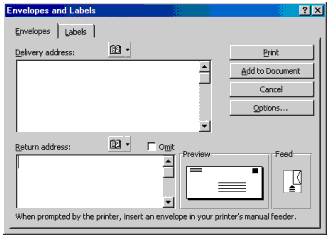
- Find the words Delivery Address.
- Type the address where you want to send the letter.
- Find the words Return Address.
- Type your address there.
- Put an envelope in the printer.
- Click Print.
|