Headers and Footers
A header is at the top of every page of a
document.
A footer is at the bottom of every page of a document.
For
example, look at the footer at the bottom of this page.
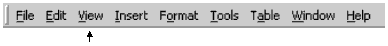
How do I make a header?
- Click View.
- Click Header and Footer.
- You see the header and footer toolbar:
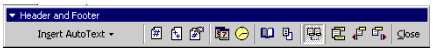
- Type the words you want to put in the header.
- Click
 . .
How do I make a footer?
- 1. Click View.
- 2. Click Header and Footer.
- 3. You see the header and footer toolbar:
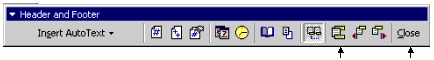
- 4. Click
 .
.
- 5. Type the words you want to put in the footer.
- 6. Click

|