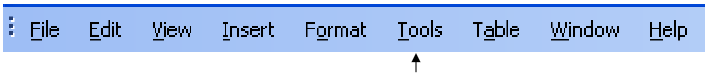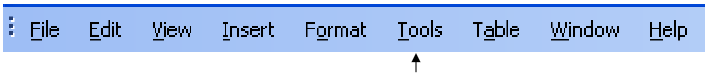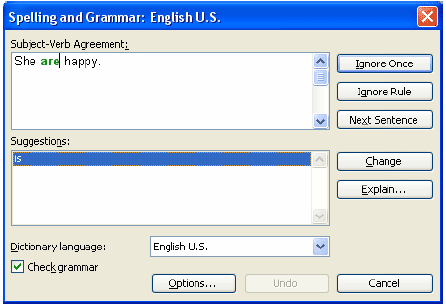Grammar Check
Grammar check helps you find and correct grammar mistakes.
How do I know if I have a grammar mistake?
Grammar mistakes have a green line under them.
You see this:

How do I check the grammar?
- Click Tools.
- Click Options.
- Find Spelling & Grammar. Click.
- Click Check grammar as you type.
- Click Check grammar with spelling.
- Click OK.
- Click
 .
.
- The spell check and the grammar check are together. The grammar check stops when it finds a spelling or grammar mistake.
- For example, here is a grammar mistake:
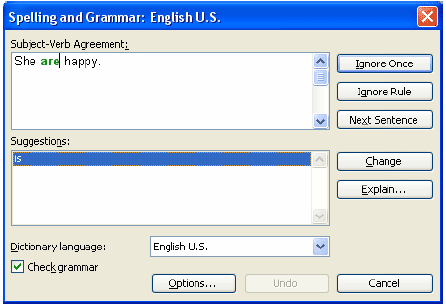
- The computer gives you Suggestions.
- Look at the Suggestions and click the correct one.
- Click Change.
- When you see: The spelling and grammar check is complete.
- Click OK.
The Grammar Check doesn’t correct all grammar mistakes. Ask somebody to help you.