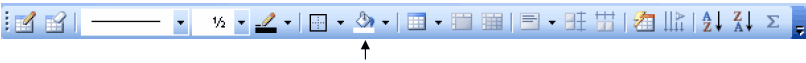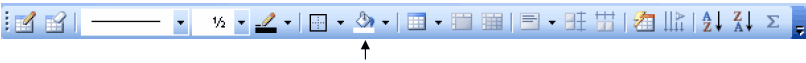Tables continued…
How do I put shade in a row?
- Add the Tables and Borders Toolbar.
- Select the row where you want to put the shade.
- Click
 beside
beside  on the Tables and Borders Toolbar.
on the Tables and Borders Toolbar.
- Click a shade color.
How do I put shade in a column?
- Select the column where you want to put the shade .
- Click
 beside
beside  on the Tables and Borders Toolbar.
on the Tables and Borders Toolbar.
- Click a shade color.
How do I add a row?
- Click in the place you want to add a row.
- Click Table.
- Click Insert.
- Click Rows Above or Rows Below.
How do I delete a row?
- Click in the row you want to delete.
- Click Table.
- Click Delete.
- Click Table.
- Click Rows.
How do I erase the line between two columns?
- Select the area you want to join.
- Click