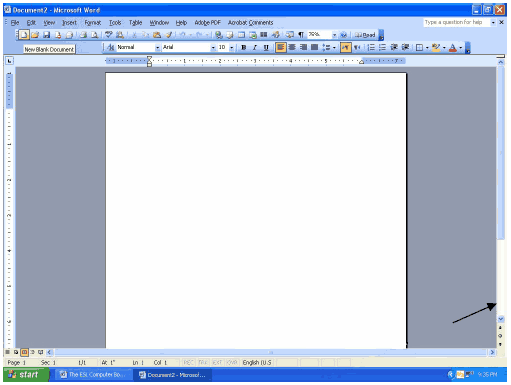
This is a computer screen:
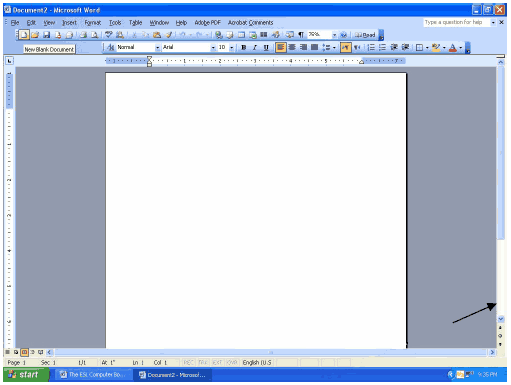
You don’t see the full page on your screen.
Scroll down to see more.
This is the scroll bar:
The scroll bar is on the right side of your screen.
The scroll bar helps you to scroll up or down.
To scroll down, click ![]() .
.
Continue to click ![]() .
.
To scroll up, click ![]() .
.
How do I go to the next page?
When the page finishes, you see this:
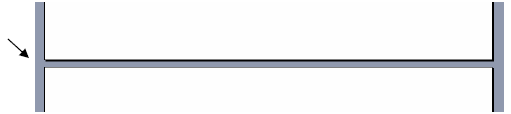
Continue typing and the computer goes to the next page automatically.