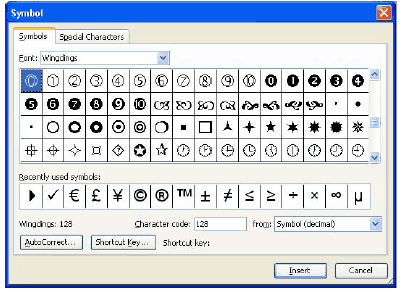Symbols
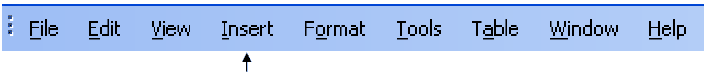
These are symbols.
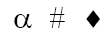
How do I add a symbol?
- Click Insert.
- Click Symbol.
- You see this:
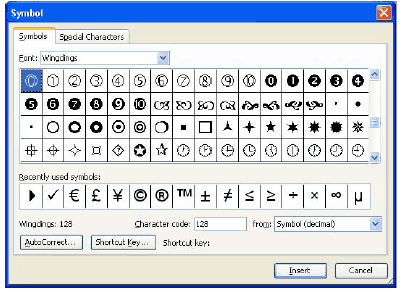
- Click
 in the Font box to see more symbols.
in the Font box to see more symbols.
- Click a symbol.
- Click Insert.
- Click Close.
How do I change the size of a symbol?
- Select the symbol.
- Click
 in the Font size box
in the Font size box  .
.
- Click a size.
How do I change the color of a symbol?
- Select the symbol.
- Click
 beside
beside  .
.
- Click a color.
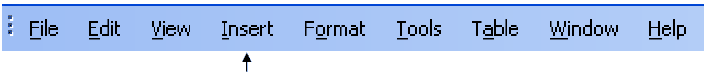
![]()
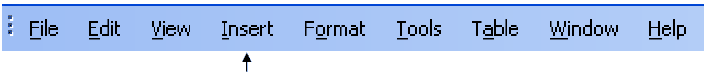
![]()