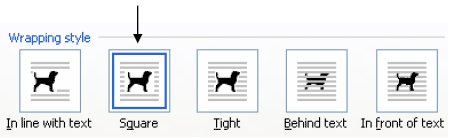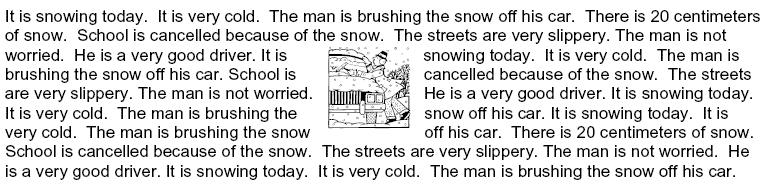Pictures continued…
How do I move the picture?
- Click the picture.
- Click
 to put the picture in the centre.
to put the picture in the centre.
- Click
 to put the picture on the right.
to put the picture on the right.
- If you want to move the picture down, double-click the picture.
- Click Layout.
- Click In Front of Text.
- Hold down the left mouse button on the picture.
- Move the mouse.
- Lift up your finger.
How do I add a picture in to a document with a lot of words?
- Type words.
- Insert a picture.
- Click the center of the picture.
- Click Format.
- Click Picture.
- Click Layout.
- Click a Wrapping style.
- Click OK.
This is Square Wrapping: