Headers and Footers
A header is at the top of every page of a document.
A footer is at the bottom of every page of a document.
For example, look at the footer at the bottom of this page.
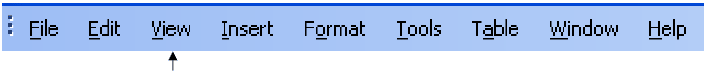
A header is at the top of every page of a document.
A footer is at the bottom of every page of a document.
For example, look at the footer at the bottom of this page.
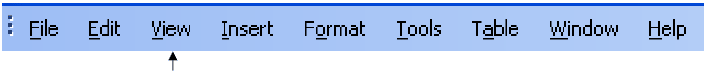
How do I make a header?

How do I make a footer?
