Text Art
You can have fun with Word
Art!
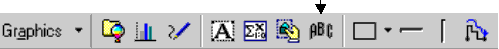

How do I use Text Art?
First you need to add the Graphics Toolbar.
- Click View.
- Click Toolbars.
- Click Graphics.
- Click OK.
Now you can use Text Art.
- Click
 on the
Graphics Toolbar. on the
Graphics Toolbar.
- Find the words Type here.
- Type .
- Find the word Shapes.
- Click
 . .
- Click a shape.
- Find the word Font.
- Click
 to
see more fonts. to
see more fonts.
- Click a font.
- Click Close.
How do I take off the graphics toolbar?
- Click View.
- Click Toolbars.
- Click Graphics.
- Click OK.
|