Low-cost
Small-Scale
Publishing
Return with us now to the days of Benjamin Franklin and
Fleury Mesplet...
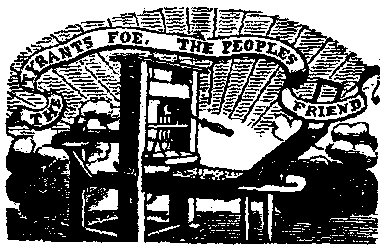
CLICK HERE TO VIEW PDF DOCUMENT (40 k)
 |
The free Adobe(R)
Acrobat(R) Reader allows you to view,
navigate, and print PDF files across all major computing platforms. To
download Acrobat(R) Reader click on the
button, and follow the instructions to install it. |
Is IT POSSIBLE FOR A SMALL PROGRAM with a low budget and a small clientele
to produce a broad range of attractive, readable printed material?
The Voluntary Action Program has been doing just that for several years now.
Make no mistake: our product is not 'high-end'; it is, however, good enough for
the information we are communicating, and for the clientele we serve.
'Good enough' is a radical concept in Government, where traditionally every
communication has to be of archival quality, and we faced opposition in
producing material that met our philosophy. 'Good enough' does not mean shabby:
it means good enough to get the message across. For us, a limited printing
budget and a policy of not charging for publications mean that the initial
production costs must be kept low; but we also manufacture our books in a form
that allows clients to photocopy them without significant loss of legibility
after a couple of generations of copies. (We state our policy on copying on the
copyright page of all our books.) That encourages wider distribution of our
material at no cost to the Program.
A rational small-scale publishing program will take advantage of
improvements in information management technology as they occur. This is not
without risks; sometimes the technology is buggy, and valuable time can be
expended sorting out the pieces after a failed experiment. But informed
decision-making and careful purchasing can serve to minimize problems.
Since the invention of printing, the publishers able to perform the largest
number of tasks in-house have been the ones who prosper. The history of
electronic publishing is a tale of technological advances allowing the people
who produce the message to gain more and more control over the medium. And
isn't that where the control ideally belongs?
FOR TEXT-INTENSIVE PUBLICATIONS, WE HAVE BEEN very satisfied with results
obtained from using a word-processing program. This allows editing and
typesetting to be done in one pass, if desired. The quality of typesetting has
been as good as that from a page layout program. Newer versions of these
programs allow the use of any major type format (including TrueType, Postscript
Type 1, and Speedo).
Word-processing programs allow great control over text formatting. We still
use WordPerfect 5.1, a text-screen DOS program which shows embedded codes and
allows for easy editing and proofreading, but many people prefer a graphic
screen. All three major word-processing programs (Ami Pro, Word for Windows,
and WordPerfect) are excellent performers. Each has a few features that the
others don't have, but for the most part, they are very similar. As with page-
layout and graphics programs, a large-screen monitor is recommended for
easier viewing.
FOR PUBLICATIONS WITH A LOT OF illustrations or complicated text layout, a
page layout program such as Aldus PageMaker, QuarkExpress, or Corel
Ventura Publisher is easier to use than a word-processing program.
Draw programs, type manipulation programs, and photo-retouching programs can
work wonderful results in giving a publication a professionally finished
appearance, but every new program you acquire has costs. These can include:
- the program itself
- training
- add-ons (accessories, utilities, upgrades to hardware) increased
complexity of computer system, greater frequency of crashes, usually just
before production deadlines
- increased expectations of management
The value of new software must always be weighed against its very
nontheoretical overhead costs.
Two types of training are needed for a successful small-scale publishing
operation.
Training on software and equipment can be obtained through commercial
schools and community colleges.
Training in editing and design skills is harder to come by. Ideally,
small-scale publishers should have a bent in those directions to start with.
Training on the job seems to be the norm, but university continuing education
programs and community colleges often offer courses. The Banff Centre offers
residential summer courses every year in editing, design, and the business of
publishing.
It is possible to hire a ready trained desktop publisher, but you should
look for someone who already possesses editing skills, ideally in both official
languages.
One of the keys to a successful low-cost small-scale publishing operation is
the ability to keep as many operations as possible in-house. Exceptions to this
principle are printing and translation, which should be handled by trained
professionals, except for very short pieces.
A vast range of type is now available from digital foundries big and small.
Discriminating purchases of type collections enable publishers with even
minuscule budgets to produce a variety of attractive publications with a
distinctive house style at very little cost.
Graphics
Very high-quality royalty-free graphics can be acquired from a number of
sources. Clip-art services provide graphics, including stock colour photos, on
virtually any subject. Some graphics programs come with a large library,
usually on CD-ROM disks. A CD reader is an excellent investment for
clip- art, typeface libraries, and some of the larger programs that are now
available on CD.
If you prefer to take your own pictures, KODAK dealers will digitize your
colour or black-and- white pictures on a CD at very low cost.
A flatbed scanner is invaluable for importing your own graphics. With
a sheet feeder attachment and optical character recognition software (even
CorelDraw! now has a medium powered version), typed manuscripts can be
transcribed to disk.
SOME CLIENTS ARE ABLE TO TAKE ADVANTAGE of distant data transmission. For
those who are able and willing to participate, dramatic cost savings can be
realized on distribution.
Bulletin Boards
Documents may be uploaded in various file formats to bulletin boards or
networks, including internal LANS, which will allow regional staff to download
copies of resource materials as needed. The quality of the downloaded text and
graphics may, however, leave something to be desired.
Cross-platform document readers
Two new programs (Adobe's Acrobat and No Hands Software's Common
Ground) allow issuers of documents to transform their data files into a
format that can be read and printed by a distant user, whether or not his
system has the typefaces or even the program used in the preparation of the
original document. Each document contains a small executable file called a
'reader' or 'viewer' that is embedded in the text file and interprets the text
data to display on screen or print to the reader's own printer. Some of these
programs allow for editing of the document. Others do not.
Cost savings
Even sending such documents on disk by traditional 'snail mail' represents a
major cost saving on printing, packaging, and postage. But where readers have
access to a modem or a bulletin board, the time and cost of distribution to
those clients can be brought down to almost nil.
Douglas McKercher
Publications Officer
Community Partnership Program
Canadian Heritage
15 Eddy Street, 7th Floor
Hull, Quebec
K1A 0M5
So who is this Fleury Mesplet anyway, and
what does he have to do smith small-scale printing?
When Benjamin Franklin, a printer by trade, invaded Montreal in the fall of
1778 on behalf of the American Revolutionary Government, he brought with him a
complete portable print shop and a French printer. The plan was to conquer
Canada and publish a daily bilingual official gazette of the occupying
authority. The invasion didn't work out and Ben went home the next spring. The
printer, Fleury Mesplet, decided to stay on. Perhaps his equipment wasn't as
portable as expected. However, unlike Ben, the Montreal Gazette was a
success.
|