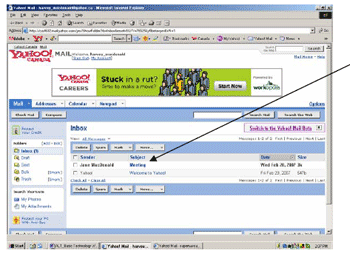
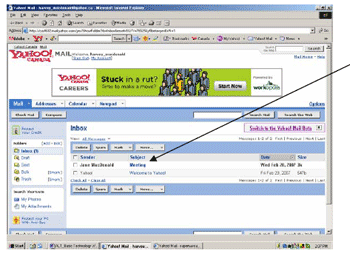
To receive a message, click on the SUBJECT LINE of the new message. A window will open. You will see the date it was written, who it is from, what they want to talk to you about and then your address. Beneath this is the message.
After reading the message, click on the Reply Button and another window will open. The address and topic of the previous message will be in the To and Subject Lines.
The open white space below is the Message Window. Type your response and click the Send Button.
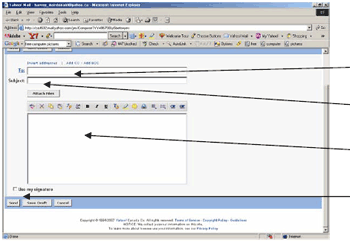
To send a message, click on the Compose Button. A new window will open.
In the To Line insert the cursor and type an address.
In the Subject Line, insert the cursor and type a topic.
Insert the cursor in the large Message Window below and begin to type your message. When you are finished, click the Send Button below to send your message.
An email address is made up of the following: name @ domain The @ symbol is pronounced Ďatí. The name is the name of the user and the domain is the place where the server is located. The server is the computer on which the email is stored.
(Jill.mcpherson@nscc.ca) Jill McPherson is the personís name. The server, which holds her email, is at the Nova Scotia Community College in Canada.
* There are several good sites listed in the Online Learning Sites page to help you learn more about web-based email.