
Electronic mail or email is one of the most popular ways to use the Internet. There are many free web-based mail services. My favorite is yahoo. The address for Yahoo is www.yahoo.com. Type this in your address bar and press ‘Go’. You will be on the Yahoo homepage.

Below the Yahoo Search Engine, to the right of the screen, you will see Free Mail: Sign Up Click on this link.
Fill in your full name; select the Yahoo name you want to use for your email; choose a password. Once you agree to the terms of use, send the information.
A new page with the information you entered will appear. Print a copy or write the information in your booklet.
Click on Continue to Yahoo Canada Mail and your Yahoo email account will open.
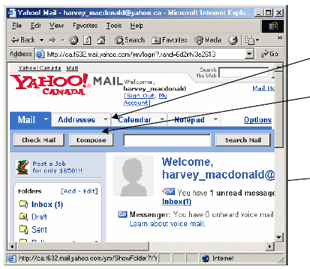
Click on the down symbol for the items in the Menu Bar to appear.
The most used features of email, check mail and compose, standalone. The folders inbox, draft, sent, bulk and trash have been created to help you organize your email.
There is a welcome message in your inbox. Click on the inbox and it will open.