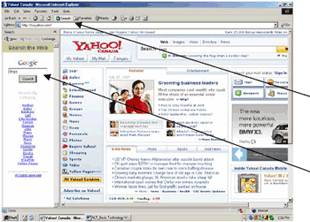
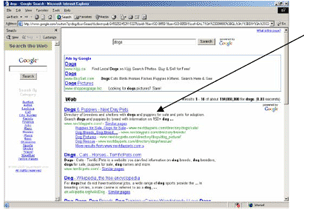
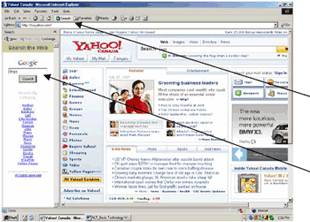
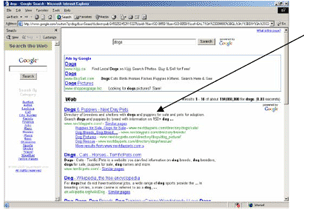
To Search the Internet
When you click on the search icon on your Menu Toolbar, your window will split and on the left side of your screen the Google search engine will appear.
Move your cursor into the box called a ‘Topic Window’, below the Google sign and type a subject about which you want to learn.
Press the search button below the Topic Window and your search results pages will appear on the right side of the screen.
As you go down the pages, your cursor will turn into a hand, which means a link or address to more information is there.
Click on the link of your choice and a new page will be brought to you with the information you wanted.
A web address tells you where to find things. They are one of a kind and sometimes called a Uniform Resource Locator or URL for short. It is made up of the following: http://www.ns.literacy.ca
http:// is how all web pages are moved on the Internet, Hypertext Transfer Protocol.
www is the host that will provide the information, the World Wide Web
ns.literacy is the name of an individual organization, Literacy Nova Scotia
ca is the name of the country where this organization resides, Canada
* It is very important to type in the correct address or you will not be taken to the site where the information you want to find is located. Take your time and type carefully.