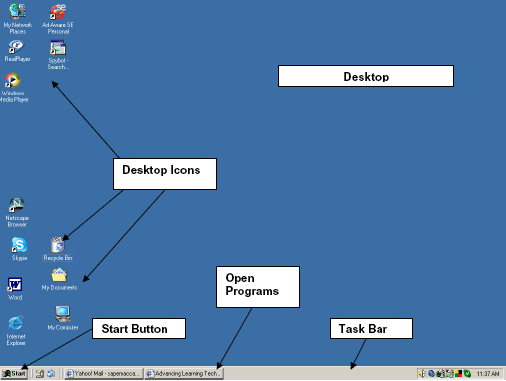
Windows is an operating system. It allows people to control files and run software programs on computers. To make it easy for people to use their computers it uses visuals or pictures called icons, which are on the desktop.
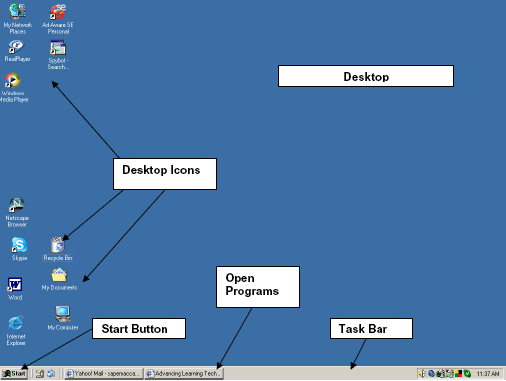
Desktop – screen of the computer.
Desktop Icons – pictures of programs, files or folders, which open for quick use from the desktop, by a click of the mouse.
Start Button - click on the start button and a list of programs and documents appear for you to use. Select one by clicking on it with your mouse. To shut down a computer you must also go to the start menu and select it.
Open Programs – programs now in use are shown on the taskbar.
Task Bar - bottom of the screen, shows the start button and open programs.