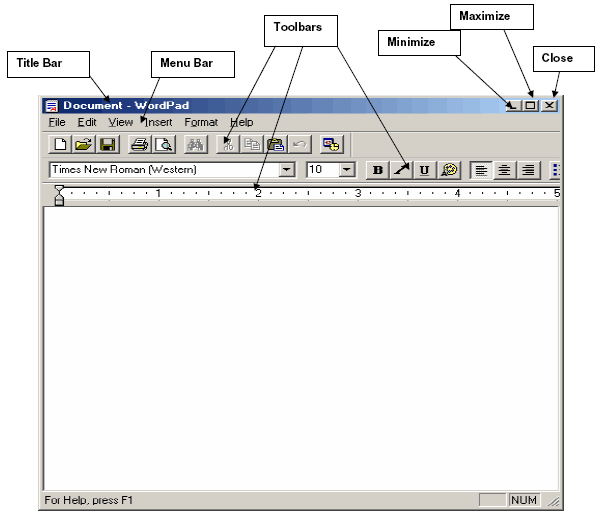
In order to use windows, there are some common features that all program running on Windows share. They are useful to know.
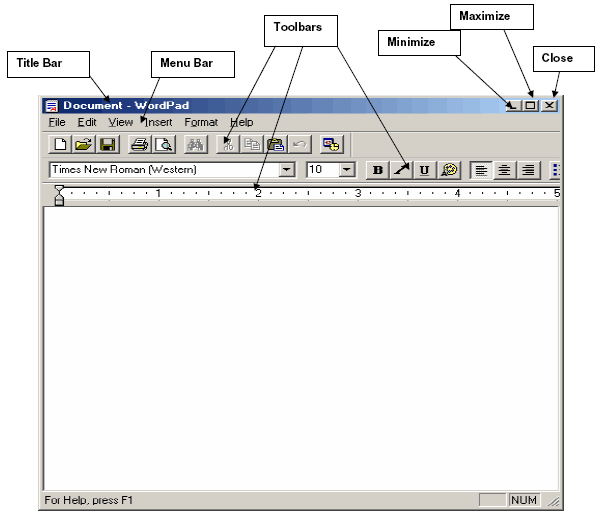
Title Bar runs along the top of the program and it tells you the name of the program you are using.
Menu Bar shows you the features of the program that are available to you. By clicking on each drop down menu you will see a list of choices. Click on any one with your mouse to select it. If they are “grayed out”, it means they are not available at this time.
Toolbars are rows or columns of buttons used in a program to make some features, already present under the Menu Bar, more easily selected by means of a mouse click.
Minimize means “to shrink or make smaller” and is the button that looks like a minus sign and makes the program window shrink to the taskbar. By clicking on the name of the program, when it is on the taskbar, it will reappear as it was before you minimized it.
Maximize means to make larger and is the button located between the minimize and close buttons, which enlarges the window to fill the whole screen. You can also click on the button to restore your window to the size it was earlier. Close is the button that looks like an X and shuts the windows program down.