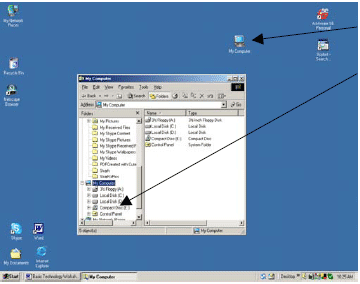
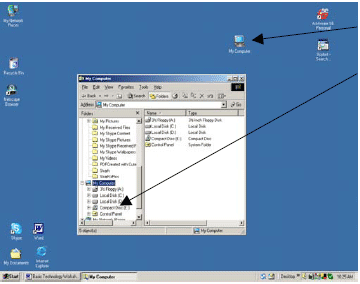
My computer is another tool you have to manage files and folders. You are able to access My Computer through Windows Explorer on the Start Menu or through the Desktop icon.
My Computer displays the hard disk drives and the drives with removable storage.
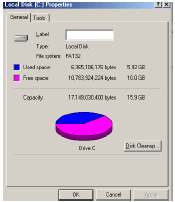
By doing a right mouse click on your hard drive, a menu will appear. Select Properties and you will be able to view space used and space available on your drives. When you last scanned for errors and defragged is displayed under the Tools tab.
My Documents is a folder that provides you with a convenient place to store your important files and folders.
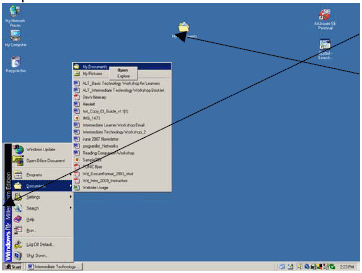
The My Documents folder is found on the start menu and is often set as a desktop icon.
To open it double click on the icon or select it from under the Start menu. You can create new folders within My Documents by selecting New under Files.
To keep your files organized and easily retrievable, you should place them in the appropriate folders within My Documents folder.
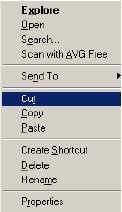
You can create new folders for different members of your class so that they can save their documents here as well. My Documents is also accessible through Windows Explorer. You can manage the contents by means of the selections shown opposite.