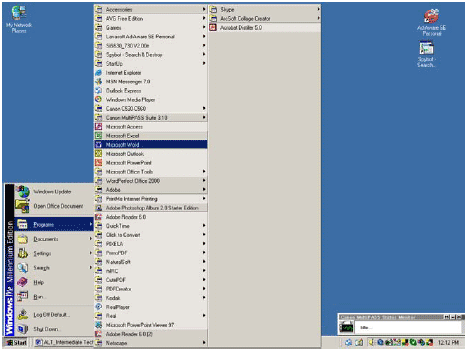
The Microsoft Word Program will help you create printed documents. It is a part of the Microsoft Office collection of programs.
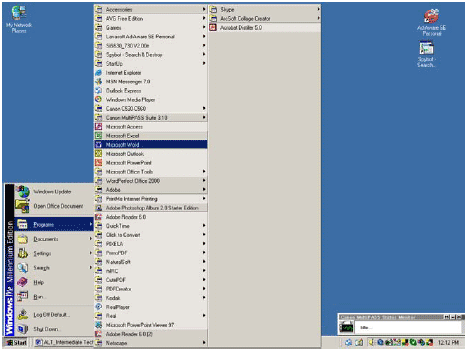
Click the

Start Button

Programs

Microsoft Word
will open.
Or double click
the Word Icon
on your desktop.

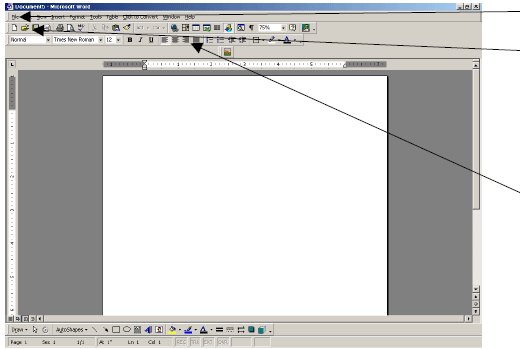
Go to File and click Open or go to the Open Folder on your Standard Toolbar. Retrieve the file on which you want to work.
You are ready to enhance your document by making selections from the Format Menu or the Formatting Toolbar.
If your toolbar is not showing, look under the View Menu and select it from the Toolbars option.