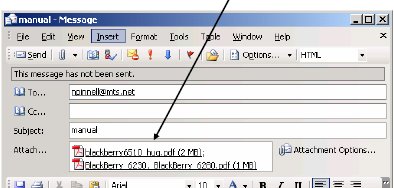Sending Attachments
You can attach a document from Word or another program to an e-mail message.
To Attach a Document to an E-mail Message
- Click on Insert.

- Click on the kind of document that you want to attach.
- Navigate to find the document that you want.
- Double click on the file for your document.
You will see the name of this file in the attachments area.