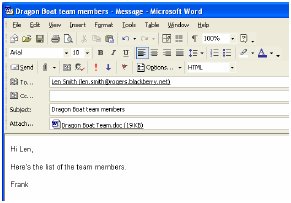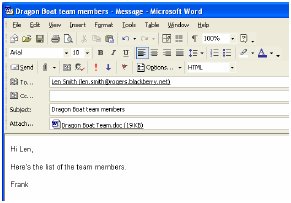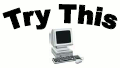Example:
Frank has a list of all the people on the company Dragon Boat team.
He wants to send it to Len.
Frank writes an e-mail.
Then he attaches the file with the list.
His e-mail looks like this:
- Open Microsoft Word.
- Type a classmate’s name in fancy letters.
- Save your document.
- Start a new e-mail.
- Type in your classmate’s address and the subject of the e-mail.
- Attach the file with your classmate’s name and send the e-mail.