|
Click on the Dialing tab. The dialog box, as shown in Figure 8-4 will be displayed. The default settings in the Retries area should be satisfactory. These settings control the number of times that the computer will try to send the message and the time between the attempts. This will only occur if the message was not sent successfully or a busy signal was encountered. Click on the Dialing Properties button. The dialog box, as shown in Figure 8-5 will be displayed. 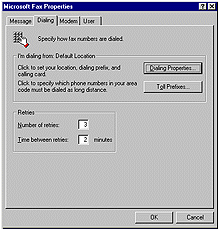
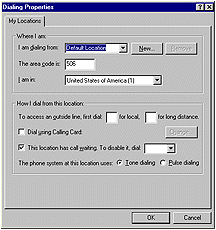
In the area identified as Where I am, leave the Default location in the I am Dialing From text box. Set the remaining two text boxes to the proper area code and country. Under How I Dial from this Location, you may set several items such as special numbers that you must dial to access an outside line or to dial long distance. You can even specify that your long distance be charged to a calling card. If you have call waiting, you can specify so. You must disable call waiting while sending a fax or the data will become corrupt. Your phone company can tell you what number to dial to disable call waiting. You must also specify whether you are using tone or pulse dialing. Click on OK. Microsoft fax must be told which phone numbers within your own area code are required to be dialed as long distance. Click on the Toll Prefixes button and follow the instructions on the screen. |