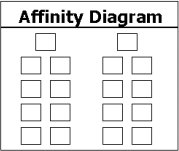Affinity Diagram (Grouping things that are related)
Affinity Diagrams are a group decision-making tool that
allows the participants to sort and process large
quantities of ideas, choices or opinions into related
groups. Usually, an affinity diagram is used to refine a
brainstorm into something that makes sense and can be
dealt with more easily.
To create an affinity diagram, you sort the
brainstormed list, moving ideas from the brainstorm
into affinity, or “like”, sets, creating groups of related
ideas.
As you sort ideas:
- Brainstorm ideas should be recorded on small cards or post-it notes.
- Randomly lay out cards on a table, flip chart, wall, etc
- Rapidly group ideas that seem to belong together - get up and gather around
the area where the cards are placed.
- It isn't important to define why they belong together.
- Clarify any ideas in question.
- Copy an idea into more than one ‘affinity’ set if appropriate.
- Look for small sets. Should they belong in a larger group?
- Do large sets need to be broken down into 2 or 3 smaller sets?
- When most of the ideas have been sorted, you can start to enter titles for each set.
- Discuss the groupings and try to understand how they relate to each other.
Suggestions
- To be clear, ideas should be in phrases or sentences, not just single words
- Minimize the discussion while sorting -- discuss while developing the heading cards.
- Aim for 5-10 groups of ideas.