Select and
Deselect
How do I select words?
- Put the cursor at the beginning of the words you want to
select.
- Put your first finger on the left mouse button.
- Hold down the left mouse button. Move the mouse across the
words.
- Lift up your finger.
- You see this:
| When you select words. They look like
this. |
You can move words or change the size, the color, and the style
of words on the computer. Select words before you change them.
How do I deselect words?
- After you make changes to a word, click on the white part of
the screen.
| When you select words. They look like
this. |
When you deselect words.
They look like this.
How do I know what the pictures on the screen mean? 
The mouse can help you find the meaning of the pictures on the
toolbars. Put the mouse on the picture and wait. You see words under the
picture. The words tell you what the picture can do.
Scroll Up and Scroll
Down
This is a computer screen:
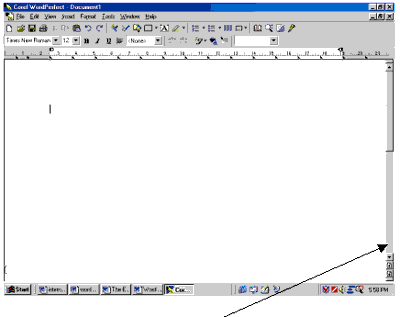
This is the scroll bar
You don't see the full page on your screen.
Scroll down to
see more.
The scroll bar is on the right side of your screen.
The
scroll bar helps you to scroll up or down.
To scroll down, click  . .
Continue to click . .
To scroll up, click  . .
How do I go to the next page?
When the page finishes, you see this: Continue typing and the
computer goes to the next page automatically.
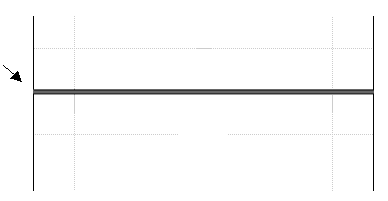
|