New
Document

A new document is the same as
a clean piece of paper.
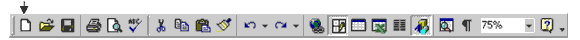
How do I make a new document?
- Click .

How do I close a document?
|
1. Click File. |
|
2. Click .
|
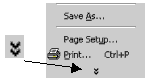 |
|
3.
Click Close. |
|
4.
You see this: |
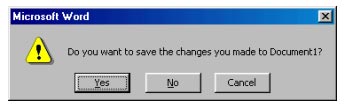
|
5. To save the
document, click Yes |
|
6. To not save
the document, click No. |
|
7. To stay in
the document and not close, click Cancel. |
Save in the Computer

You can save information in your
computer. 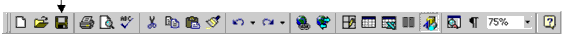
How do I save something in the computer?
- Click
 . .
- Click
 in the Save in box.
in the Save in box.
-
| Click My
Documents |
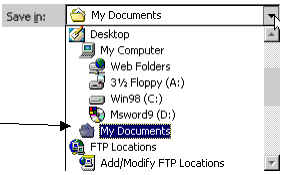 |
.
- Click the box beside File name.
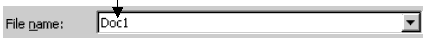
- Delete everything in the File name box.
- Type the name of your file.
- Click
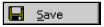 .
.
- Wait.
- At the top of the screen you see the name of your file.
You should save your document every few
minutes.
- The first time you save a document, give it a file name as
above.
- The next time you save it, click
 only.
only.
|