Save on a Disk

You can save information on a disk. 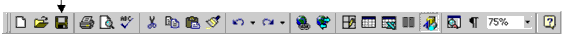
How do I save a file on a disk?
- Put a disk in the computer.
- Click
 . .
- Click
 in the Save in box.
in the Save in box.
- Click 3 1/2 Floppy (A:).
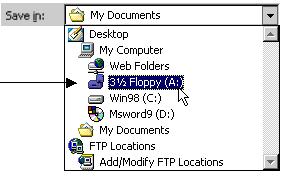
- Click in the File name box.
- Delete everything in the File name box.
- Type the name of your file.
- Click
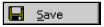 . .
- Wait.
- At the top of the screen you see the name of your file.
You should save your document every few
minutes.
- The first time you save a document, give it a file name.
- The second time you save it, click
 only.
only.
|