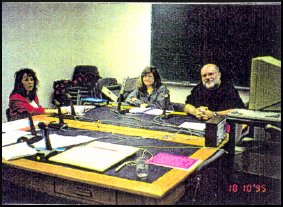
A Literacy Practitioner's Guide to Audiographic Teleconferencing
Simply stated, audiographic teleconferencing combines the features of regular audio teleconferencing and the transmission of images (graphics)and text between computers. The computer acts as an overhead projector providing visual information such as diagrams, text or pictures on the computer monitor.
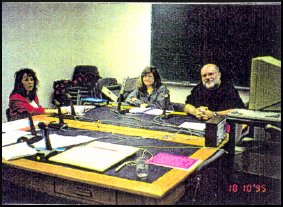
An electronic writing pad (telewriter) with stylus (pen) may also be used. This enables the instructor to highlight important information on-screen. It also permits the students to manually participate in the teleconference by underlining or highlighting a section of a slide or write in comments. The computer keyboard can be used for this purpose as well.
The data for slides must first be created using software such as Powerpoint®, Presentations®, Corel Draw® or other similar software. Computer generated graphics or pictures can be used to augment the text.
The slides are then saved in an audiographic software format, in this case OPTEL®, and the disks distributed to each receiving site for installation on the computer's hard drive. The same information is stored on the hard drive of the instructor's computer. This allows the instructor to change the slides at all participating sites at the same time.
Training materials and other support material scan be produced for use during an audiographic teleconference. This allows learners to do pre- and post-session activities designed to enhance their learning.
Audiographic teleconferencing can take place between two locations (point-to-point) or among several locations (point-to-multipoint). An audio bridging system is required to connect several sites, while direct dialing is all that is necessary to connect two sites.
Like other distance delivery methods, a greater responsibility is placed upon the student for his/her learning. The roles of the learners should be discussed in advance of the first session or during the first session. Some questions that require answers include: