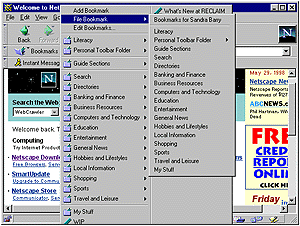Filing Bookmarks
As previously mentioned, you can add a bookmark to the Bookmarks list
while the page is displayed on the screen. You can also file that
bookmark directly into an appropriate folder without using the
Bookmarks window. This assumes however that you have already created
the folder that you wish to put the bookmark in.
- Display the page that you wish to bookmark on you screen.
- Click on the Bookmark icon to the led of the Netsite/Location
box. A drop down list will appear.
- Select File Bookmark from the list. Another list will appear to
the right of the first list as shown in Figure 5-13. This is a list
of all the folders and subfolders in your bookmarks file.
- Select the appropriate folder or subfolder from the list. A
bookmark to the currently displayed page will be placed in the
folder that you select.
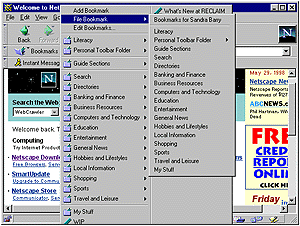
|